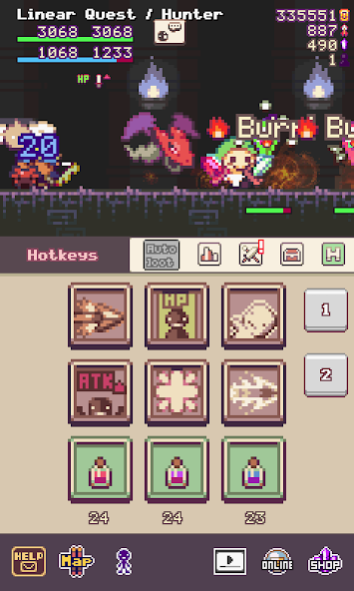Linear Quest 1.076a
Free Version
Publisher Description
Linear Quest is an action RPG where you try to progress forward. Level up your character, gear up, learn new skills and fight tons of monsters!
Features:
● Adventure forward and fight many kinds of monsters and duel it out with even bigger boss monsters!
● Fight monsters to earn experience points and level up your character and learn new skills!
● Simple battle system where you attack monsters automatically when near them and can use skills through hotkeys!
●Do quests for more experience points and gold! Some quests even reward you with potions and equipment!
●Create and style your own character!
●Try out all weapon types and skills in different combinations and find your own play style!
● Unlock and learn new skills to aid you in battle, can you find them all?
Permission usage:
READ_EXTERNAL_STORAGE
WRITE_EXTERNAL_STORAGE
are used for saving and loading the save files of the game.
WAKE_LOCK
is used to make the game screen stay on while the game is being played.
ONLINE
ACCESS_NETWORK_STATE
ACCESS_WIFI_STATE
used for loading and watching the optional reward videos.
Music by http://en.maoudamashii.com/
About Linear Quest
Linear Quest is a free app for Android published in the Adventure & Roleplay list of apps, part of Games & Entertainment.
The company that develops Linear Quest is LQ Games. The latest version released by its developer is 1.076a.
To install Linear Quest on your Android device, just click the green Continue To App button above to start the installation process. The app is listed on our website since 2020-03-16 and was downloaded 10 times. We have already checked if the download link is safe, however for your own protection we recommend that you scan the downloaded app with your antivirus. Your antivirus may detect the Linear Quest as malware as malware if the download link to com.llgroup.linearquest is broken.
How to install Linear Quest on your Android device:
- Click on the Continue To App button on our website. This will redirect you to Google Play.
- Once the Linear Quest is shown in the Google Play listing of your Android device, you can start its download and installation. Tap on the Install button located below the search bar and to the right of the app icon.
- A pop-up window with the permissions required by Linear Quest will be shown. Click on Accept to continue the process.
- Linear Quest will be downloaded onto your device, displaying a progress. Once the download completes, the installation will start and you'll get a notification after the installation is finished.